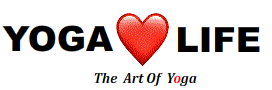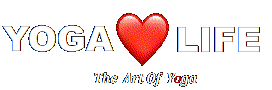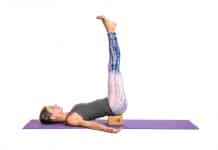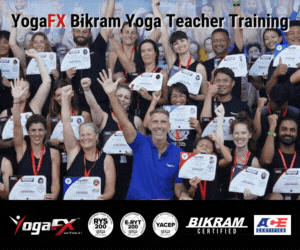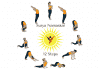We all need to admit that during the lockdown, we sincerely crave to move our bodies. As humans, we are designed to move regularly. So that’s why joining an online class is such a powerful thing we can do at home for our well-being. Learn More about Online Yoga Teaching Platforms!
Host your first online yoga class
To start teaching online yoga classes, you need reliable streaming platforms. I went into research mode and compared some options for you. From the obvious choices to more advanced platforms. Let’s compare streaming services that are suitable for teaching yoga online.
In this post, we covered the following online platforms:
- Facebook Live
- Instagram Live
- Youtube
- Zoom
- Google Meet
I hope this comparison will make the choice easier for you. First, decide if you’d like to share free classes to promote your business or if you’d like to offer a full-paid option. Both scenarios are great, depending on your current goals.
Facebook Live
For anyone willing to host a free yoga event, Facebook is one of the best free options. There are two ways to use Facebook for live online classes.
You can make the live transmission available for everyone on your company page. Another possibility is to give access to the transmission to the members of a specific Facebook group.
The transmission time is up to 8 hours for desktop and 4 hours for mobile. It’s more than enough time to have a full yoga or fitness class.
Facebook Live summary:
- Free to use
- Available within a browser
- 4-8 hours of live streaming
- Users get notifications when you start the live transmission
Instagram Live
Another simple way to organize an online event is to use Instagram Live Stories. If your reach on Instagram is wider than on Facebook, you should try this one. Like Facebook, it’s also a free solution. However, Instagram Live limits the transmission to 60 minutes only.
Instagram is a good choice for free online classes because there’s no way to restrict access to your transmission. All of your followers and Instagram users can see your life story.
Instagram Live summary:
- Free to use
- Transmission limited to 60 minutes
- Users get notifications about your live event
- Open to all followers and Instagram users
YouTube live stream
This stream looks like a regular YouTube video. It’s convenient to organize. However, it may be harder to engage the users as you’re not using a meeting “room”. Your transmission is protected with a link, so it won’t be available to anyone if you don’t share the link.
If you already use YouTube as a regular stream of income, you can monetize not only your videos but also live streams. This means that the users can see ads while watching your stream. It can be an interesting alternative to get some additional revenue while offering the class for free.
YouTube summary:
- Free to use
- Available within a browser
- Possible monetization with ads
- Streaming up to 12 hours
- No upper limit for the number of users watching the transmission
Zoom
Zoom has become one of the most popular tools nowadays. It’s reliable and, in the basic version, also free to use.
The free version lets you host 40-minute meetings with up to 100 participants. With an upgrade, you get to host meetings that can last up to 24 hours. This means plenty of time for a complete yoga class. You can host multiple classes for your studio on this platform.
It’s necessary to send the meeting link to the participants. There’s an option to restrict access with a password or the “waiting room” feature. You are in full control of who joins the meeting. People can wait in the waiting room until you allow them in.
Zoom summary:
- Free and paid options
- 40-minute meetings are free
- 100 participants (or more with a paid subscription)
- Class participants can join with video
- To join an event, everyone needs to install Zoom on their computers
Google Meet
If you already have the G Suite subscription for your company, you can use Google Meet right away. Otherwise, with a small charge, you can access all its features with the Basic plan.
On this platform, you can host a meeting for up to 100 participants without any time limit. The participants can turn their cameras on for a more personalized experience.
Access to your class is restricted, so you’d need to send the meeting link to all participants or share it on your social media.
Google Meet summary:
- Affordable pricing
- Video for host and participants
- 100 participants
- No time limit
People are getting used to taking classes online. This trend can catch on and become a valid business option way beyond the 2020 lockdown.
CLICK HERE For More Course Inclusions and Our June Main Event![]()