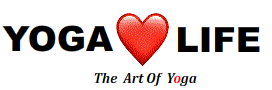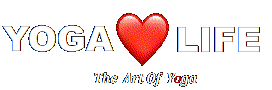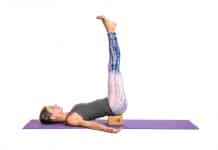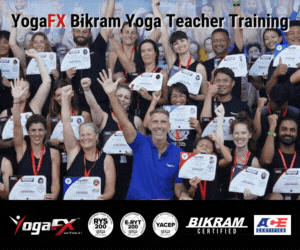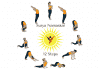So, when you’re not able to teach in the studio, this could mean you need to start teaching yoga instruction online
So, here we are, in a situation that nobody could have imagined a few months ago! Yoga studios are closed. Retreats get canceled. It’s scary and crazy, but what helps is meditation, journaling, and yoga. We all need it right now. So, so much. These are 10 steps you need to take to start teaching yoga instruction online.
1. Decide On Your Class Format
Decide if you want to offer a class for more people, or private classes to just one person.
You can either teach a class that’s available to all your students and here the great news is that you actually have unlimited space, unlike in a small yoga studio, so you can get as many students to join your class as possible.
Or you can offer live online classes for your 1-on-1 students, where you teach just them. When they have a computer or phone with a camera you can see them, and you can chat face to face.
2. Decide On Your Streaming Platform
My favorite platform for coaching calls or Q&A sessions is Zoom, and it’s what I would recommend for private online classes.
You can easily create live classes and share the link with your students. The basic $15 a month account can handle up to 100 students at a time. It also records your sessions automatically.
For a free live online class, you can use Facebook Live or YouTube Live. Facebook Live is free, it’s super easy to go live, and you can restrict access by going live in a private Facebook Group, so only members of that group will see your class. But your students need to be on Facebook and if a significant number of your students aren’t using Facebook, this might be a problem.

Another option is YouTube Live. To go live on YouTube you need to have a YouTube channel, and you need to activate your YouTube channel for going live, which can take up to 24 hours, so you need to do this in advance.
You can restrict access by going live with an unlisted video and only people who have the link can watch.
You can also use premium platforms like Namastream, FitGrid which integrates Zoom with MindBody, or Streamyard, which gives you the option to stream to both Facebook and YouTube at the same time.
3. Decide If You Want To Get Paid
You have three options here:
- Offer your class for free
- Ask for a donation
- Charge your students for the class
Offering the class for free is the easiest option because you don’t need to worry about getting paid and making sure that only paying students have access to your live class and all that.
But you also need to earn money. And if you start offering all your online classes for free, this isn’t going to help you pay the rent while your studio is closed, and you don’t earn money from your regular classes.
Option 2 is to ask for a donation. This is also easy to set up. I recommend PayPal. for this. Go to PayPal. and set up an account and then you have a link that you can share with your students and they can enter whatever amount they choose.
Offering a donation-based class is a great option if you have a very strong community if your students are really invested in your studio and want to support you.
Option 3 is asking your students to pay for the class. You can easily set this up if you use a platform like www.namastream.com or www.fitgrid.com. If you want to use a free tool like Facebook Live, it’s a bit more tricky because you have to find a way to make sure that only students who paid find their way to your lifestream.
You could also offer a subscription. For example, a weekly live class and all the replays for $20 for a month. And then you do your live streams in that group all month long.
To get paid you have a lot of options. If you use WordPress you can use the free Event Calendar plugin to set up events on your website and add the event tickets plugin to sell tickets, or you can set up a shop for example with WooCommerce and Stripe, and PayPal payments.
MAKING MONEY IS ART, WORKING IS ART & GOOD BUSINESS IS THE BEST ART
A stripe is a tool that allows you to accept credit card payments and it’s free to sign up. When you have a Squarespace or Wix website you can also set up a shop to accept payments, or you simply add a PayPal button.
If you want to sell private classes, you can also set this up with your booking software. For example Acuity or Calendly and get paid through them.
Both Acuity and Calendly integrate with Zoom and are easy to use and manage multiple types of events.
You can easily integrate your booking calendar with the times when you are available on your website and then your students can book their slots, pay, and get a confirmation with all the details, without you needing to do anything. These tips can really help you when you do online yoga instruction.
4. Get Your Equipment
You need either a computer with a webcam, or you can use your iPhone or Android phone with a tripod. Audio is also important because your students will listen more to your voice than watch you when they practice.
Using the internal microphone from your computer or phone isn’t going to cut it. It’s not loud enough, and when you move around it won’t be stable.
You either need to invest in a headset with a device that sends the audio to your computer. Or the easiest option, use the Apple AirPods or any other brand of in-ear headset. The Apple AirPods connect to your computer perfectly, you can move around wearing them, and the sound is good.

5. Set-up Your Filming Location
We recommend that you prepare your set-up – where to put the mat, your background, the camera, lighting, and sound, a day in advance. Clean up the clutter and remove any excess stuff that you might have in the background that looks messy.
Tape out a “safe area” perimeter for you to move around in without going out of frame – if you’re doing a yoga video, you want to make sure you position the camera so you’re able to capture your entire body. If you only have a small space and find it difficult to move the camera far enough away to catch you completely, you can buy a wide-angle camera lens for your phone and use that for filming. This will help you if you have a small space.

Natural light is best but take care that you don’t have a big window behind you and no other lights, because then you will be really dark. It’s best if the window is behind the camera, or on the side, and you can also invest in a ring light or some softbox lights that professional photographers use. They are not as expensive as you might think and will make a big difference, they also can be packed away easily when you don’t need them.
6. Create An Event Page
It doesn’t have to be anything fancy, it can be a simple landing page with your logo and name.
Make sure to give all the information your students need, like when and where the class will be, what’s the price or if it’s free or donation-based, how they can pay, if they get a replay, what the class will be like and how long.
You can create a landing page in Mailchimp or ConvertKit (Affiliate Link) and send a PayPal link in your confirmation email if someone signed up.
And only after you got their payment do you send them the access details for example to your private Facebook group. These tips can really help you when you do online yoga instruction.
7. Promote Your Online Class
Send an email to your newsletter subscribers, share it on social media, repeatedly, not only once, and get your people excited about joining.
How you feel about the class will make the biggest difference. If you are excited about offering it, your students will be, too.
You need to believe in your offer, this is what gets people to join you or to buy, not the number of features you’re offering or the cheap price. It’s your attitude.
CREATIVITY IS INTELLIGENCE HAVING FUN.
8. Test That Everything Is Okay
Record a 1-2 minute test video to see what your space looks like and how the lighting is working. Note that you’ll get different types of light depending on the weather and time of day, so try to work that in.
This will allow you to feel calmer before your class and to focus on what you want to teach and not the technical setup.
Here’s an extra tip:
Document your setup. For example, take pictures of where you put your mat, your computer or phone, and the lights.
This way it will only take you a minute to set everything up the next time.
Because like with everything, practice makes perfect. Going live, teaching online, might feel super uncomfortable right now, but it will get easier and easier the more often you do it.
9. Teach Your Class
It’s helpful if you have a friend with you who can test that everything’s working and give you feedback, so if possible, ask someone else to support you.
Maybe you can partner up with another yoga teacher and you each support each other’s online class?
I recommend that you don’t use music in your class when going live. If Facebook or YouTube think that you’re using music that you don’t have the right to use, they won’t play your video.
And you definitely don’t want that to happen, so it’s best not to use music.
10. Send Out A Recording
When you go live on Facebook, Facebook will automatically save your video and people can watch it afterward. You can also download the video and repurpose it. For example, put it on YouTube as an unlisted video and then share that link.
When you use Zoom you also can save a recording and share that with your students, either by dropping the file into Dropbox or Google Drive or uploading it to YouTube as an unlisted video and sharing that link.
Make a bigger impact, support your students in these crazy times
CLICK HERE For More Course Inclusions and Our June Main Event![]()